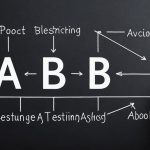Understanding Read Replicas in PostgreSQL
In the realm of PostgreSQL, read replicas serve a pivotal role in enhancing database performance by replicating data from a primary database. This data replication is crucial for maintaining PostgreSQL reliability, balancing read-heavy operations across multiple servers.
Definition and Purpose
Read replicas are essentially duplicates of the primary database, designed to handle read operations efficiently. They maintain updated copies of data without affecting the primary database’s performance, ensuring that high availability is achieved even during peak demands.
Also read : How to enhance your google calendar with more colors for better organization
Benefits of Using Read Replicas
The primary advantage of leveraging read replicas lies in their ability to offload read-intensive operations, preventing bottlenecks on the main database. This setup paves the way for optimized query processing, which is instrumental in maintaining service quality. Furthermore, read replicas contribute significantly to disaster recovery strategies by offering a robust backup solution.
Scenarios Where Read Replicas Excel
Certain situations highlight the indispensability of read replicas:
Also read : Revolutionize your designs with dynamic website mockups
- Analytics and Reporting: When real-time data analysis is necessary, replicas can process complex queries without disrupting main operations.
- Load Balancing: For applications experiencing seasonal traffic spikes, distributing the loads across replicas ensures seamless usability and data reliability.
Whether optimizing existing resources or planning for higher traffic, read replicas offer versatile solutions across diverse use cases, bolstering PostgreSQL’s robustness.
Best Practices for Configuring Read Replicas
In the world of databases, adopting best practices for configuring read replicas is essential for optimizing PostgreSQL performance. By following strategic configuration techniques, database administrators can significantly enhance data integrity.
Recommended Settings
Start by ensuring the primary server is properly configured for replication. Use the max_wal_senders parameter to set the number of standby servers. The wal_level should be set to replica or higher to support read replicas.
Consistency Techniques
Maintaining data integrity between the primary and replicas demands careful handling. Employ synchronous_commit for ensuring transaction consistency. Enabling sync_replication can provide absolute consistency, though it may influence performance.
Monitoring and Health
To sustain PostgreSQL optimization, implement regular monitoring. Tools like pg_stat_replication can reveal replication status and lag. Establishing alert systems for significant lags helps maintain system health. Monitoring solutions offer real-time insights into replication dynamics, enabling swift intervention when deviations occur.
By integrating these configuration best practices into your strategy, achieving efficient and reliable PostgreSQL environments becomes feasible. Through diligent setup, continuous monitoring, and swift adjustments, the benefits of read replicas in performance enhancement can be fully realized.
Troubleshooting Read Replica Issues
Understanding the intricacies of troubleshooting read replica issues in PostgreSQL significantly impacts database health and performance. Common challenges such as replication lags can threaten reliability. A preventive approach, combined with reactive maintenance strategies, can mitigate potential downtimes effectively.
Common Problems
One frequently encountered issue is replication lag, often caused by network delays or high transaction volumes. Diagnosing the root cause demands careful attention to performance metrics and the consistent monitoring of replication status. Tools like pg_stat_replication offer insights into lag and can help in pinpointing discrepancies quickly.
Steps for Diagnosing and Resolving
Begin diagnostics with a thorough evaluation of query performance and network throughput. Addressing network bottlenecks might involve hardware upgrades or optimizing configuration settings like wal_sender_timeout. Adjusting these parameters can reduce delays, ensuring the replica is synchronized closely with the primary database.
Preventive Maintenance Practices
To minimize downtime, regularly update configurations in line with PostgreSQL optimization insights. Resource allocation should be efficient, aligning with your application’s typical workload. Implement alert systems to notify teams at the onset of replication delays, facilitating swift interventions that maintain smooth operations. By using these strategies, databases can maintain operational stability even when unexpected issues arise.
Visual Aids and Code Snippets
Visual aids and code examples are invaluable tools when navigating the complexities of PostgreSQL read replicas. They provide clear guidance and facilitate a comprehensive understanding of the replication architecture and processes.
Diagrams
Utilizing diagrams enhances comprehension by visually depicting the replication architecture. They demonstrate how different components interact, showing the primary database and its read replicas in a connected layout. These visuals simplify grasping complex database relationships and the flow of data.
Example Code Snippets
Below is a step-by-step example of code to set up a read replica:
-- Configure the primary for replication
ALTER SYSTEM SET wal_level = 'replica';
ALTER SYSTEM SET max_wal_senders = 10;
-- Create a user with replication privileges
CREATE ROLE replicator WITH REPLICATION LOGIN PASSWORD 'your_password';
-- Configure the standby
pg_basebackup -h primary_host -D /path/to/data_directory -U replicator -P
Flowcharts
Employing flowcharts aids in visualizing both the setup process and troubleshooting steps. They outline each phase of configuration, guiding users logically from initiation to implementation. During troubleshooting, flowcharts assist in identifying the sequence of actions required to diagnose and resolve issues efficiently.
Use Cases for Read Replicas
Read replicas are instrumental in enabling diverse applications to function more effectively, enhancing both performance and reliability. They shine in various real-world scenarios, making them indispensable for many database environments.
Real-world Scenarios
In applications where performance enhancement is critical, read replicas distribute the workload by handling complex read queries. This offloading helps maintain the PostgreSQL reliability of the primary database while allowing data replication to work seamlessly without bottlenecks.
Analytics and Reporting
For systems that demand real-time analytics, read replicas are invaluable. They allow continuous processing of data replication without disturbing the productive operations of the primary database. This ensures that intensive analytical queries do not delay operational queries and maintains the balance between data processing and availability.
Balancing Read and Write Loads
In multi-tier applications, read replicas facilitate effective load balancing. They manage read-heavy operations separately, ensuring that timely data access does not impede other database activities. This division of labor enhances system performance and supports increased traffic loads, vital for applications needing agile, scalable solutions.
Performance Considerations with Read Replicas
Efficient performance optimization in PostgreSQL necessitates a strategic approach to read replicas, enabling databases to improve overall functionality significantly. One key aspect is understanding how read replicas impact database performance. By offloading read-heavy tasks from the primary server, read replicas alleviate load pressure, enhancing the main database’s efficiency and query performance.
Choosing the right instance type for your read replicas is crucial. It involves assessing workloads and selecting hardware that aligns with your scalability needs, ensuring adequate resource allocation to handle expected traffic volumes.
Configuring queries for optimal performance in a read-heavy environment is another essential consideration. This involves optimizing SQL queries and connection pooling to manage resources effectively. Utilizing indexes and simplifying queries can reduce latency and increase performance optimization, ultimately ensuring a streamlined database operation.
Incorporating these strategies into your database management practices can significantly enhance the functionality of read replicas, ensuring that they contribute positively to the performance of your PostgreSQL environment. With informed decisions and optimal configurations, read replicas can drive efficient data handling and processing, supporting seamless and high-performing applications.
Setting Up Read Replicas
Setting up read replicas in PostgreSQL involves a structured setup process that ensures efficient PostgreSQL configuration and replication setup. The first step is understanding the pre-requisites, such as choosing a robust primary server and setting it to support replication.
Pre-requisites
Before initiating the setup process, verify that your primary database is operating optimally. You need superuser access and adequate disk space for the replica’s data directory. Ensure PostgreSQL’s version on both servers is compatible for seamless data transfer.
Step-by-Step Guide
- Primary Configuration: Modify
postgresql.confto setwal_leveltoreplicaand enablemax_wal_senderswith the number of replicas desired. - Create Replication User: Use this command:
“`sql
CREATE ROLE replicator WITH REPLICATION LOGIN PASSWORD ‘secure_password’;
“` - Standby Initialization:
“`bash
pgbasebackup -h primaryhost -D /data_directory -U replicator -Fp -Xs -P
“`
Common Configuration Options
Consider settings like hot_standby for allowing queries on the standby server, and customize synchronous_commit to balance performance with data safety. Properly configuring these options ensures an efficient and reliable replication setup.