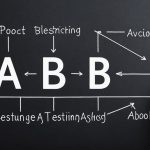Overview of the AMD Threadripper 3960X
The AMD Threadripper 3960X is a powerhouse designed for high-demand applications, particularly excelling in 3D rendering performance. This CPU boasts 24 cores and 48 threads, making it a formidable component in any workstation setup. With a base clock speed of 3.8 GHz and a boosted capacity up to 4.5 GHz, it provides exceptional processing capabilities for intricate rendering tasks.
In terms of performance benchmarks, the Threadripper 3960X consistently outshines many competitors, particularly in scenarios requiring intensive 3D rendering. When compared to other workstation CPUs, its architectural design facilitates superior multithreading, ensuring tasks are processed efficiently and effectively. This makes it a preferred choice for professionals who need reliable and robust computing power.
For those contemplating building a workstation, it’s valuable to compare the Threadripper 3960X to other high-end processors. While Intel offers competitive options such as the Core i9 series, the AMD Threadripper line is often favored for its value and versatility in handling multithreaded workflows and complex computations. In terms of workstation components, the 3960X pairs seamlessly with high-performance GPUs and ample RAM, forming a cohesive setup for rendering professionals. The adept orchestration of its threads maximizes rendering speeds, making it a sound investment for creative industries.
Essential Components for a 3D Rendering Workstation
Constructing a proficient 3D rendering workstation requires careful selection of components, ensuring optimal performance across demanding tasks. A pivotal element is the GPU selection. High-quality, advanced GPUs significantly contribute to rendering speeds and details, supporting intensive graphical computations. For those using the AMD Threadripper 3960X, GPUs such as the NVIDIA RTX series complement the CPU’s capabilities seamlessly, delivering high efficiency and excellent rendering performance.
Also read : Maximize Your Performance: Essential NVMe SSD Configuration Tips for ASUS TUF Gaming X570-Plus
Selecting adequate RAM capacity is equally critical. While the CPU boasts multithreading strengths, RAM type and amount dictate the efficiency of handling large 3D files and multitasking. For optimal results, 32GB RAM or more is recommended. Choose models that align with the workstation’s motherboard to ensure compatibility and stability, as faster RAM speeds enhance processing fluidity.
Finally, storage solutions like SSDs are invaluable. They considerably reduce load times and support seamless workflows, essential for rendering projects under tight deadlines. Opt for high-capacity SSDs to accommodate extensive project files, ensuring quick data retrieval. Balancing these components fosters a robust workstation setup perfect for creative endeavors, uniting high-functionality with speed and reliability—ingredients crucial for 3D rendering excellence.
Optimizing Software Settings for 3D Rendering
Effective rendering software optimization is vital for maximizing the potential of a workstation built around the AMD Threadripper 3960X. There is a range of popular 3D rendering software tools, such as Blender, Autodesk Maya, and 3ds Max. Each is compatible with Threadripper, though their performance settings differ. Hence, tweaking these settings allows the CPU to shine, emphasizing performance capabilities.
In these programs, enabling multithreading can significantly boost rendering speed. This option lets the Threadripper leverage its 24 cores and 48 threads, distributing workloads for smoother processing. Additionally, adjusting render settings like samples and resolution can streamline output without compromising quality. Optimal configuration may vary; experimenting will identify the best setup.
Utilizing GPU acceleration also enhances performance. Configure the software to offload processing tasks to compatible high-end GPUs. This coordination alleviates the burden on the CPU, accelerating rendering workflow and reducing project times.
Lastly, dedicated performance settings within each software tool provide further customization. These allow enhancing aspects like memory allocation and cache size, aligning them with your system’s capacity to enhance efficiency. This multifaceted approach ensures that your workstation remains both fast and reliable, ready to tackle demanding 3D rendering tasks.
Assembling Your Workstation
Creating a 3D rendering setup that fully utilises your hardware starts with a careful assembly. To achieve this, follow a step-by-step guide to ensure each component fits perfectly. Begin with the component installation process by attaching the motherboard into the case, mounting the AMD Threadripper 3960X securely. Attach its dedicated cooling unit next, which guarantees optimal operation during intensive tasks.
Moving forward, prioritise integrating other workstation components such as high-performance GPUs and RAM. Proper workstation assembly not only optimises performance but extends the lifespan of your machine.
Practising cable management is crucial. Secure cables efficiently to enhance airflow, which plays a vital role in maintaining system temperatures. Good airflow minimises heat build-up, safeguarding against overheating and maintaining ideal performance during prolonged rendering sessions.
Finally, confirm all connections are secure, and check for proper grounding to prevent static damage. Bolstered by these best practices, your enlisting of a reliable 3D rendering setup assures a robust working environment. Focused attention to detail in assembly results in enhanced workstation reliability and efficiency, fascinatingly synthesising the computational capability of the AMD Threadripper 3960X with your creative projects.
Cooling Solutions and Power Management
Effective workstation cooling is crucial, especially when you’re wielding the power of the AMD Threadripper 3960X. Overheating can degrade performance, so integrating robust cooling systems is essential. Two popular options include air cooling and liquid cooling. Air cooling is easy to install and budget-friendly, using fans to dissipate heat. Meanwhile, liquid cooling, though more complex, offers superior thermal control by circulating coolant over your CPU, maintaining lower temperatures during sustained loads.
When selecting a cooling solution, consider your workload demand and budget. If you’re frequently engaging in intensive 3D rendering tasks, investing in a liquid cooler may be wise to ensure peak system performance without throttling.
Another critical aspect is choosing the correct power supply unit (PSU). The PSU must not only support the high power demands of the Threadripper and associated workstation components but also operate efficiently. A reliable PSU prevents power surges and brownouts, promoting system stability. Opt for a unit with high efficiency, ideally with an 80 Plus certification, to ensure robust power delivery. This guarantees the workstation operates smoothly, empowering you to focus on creativity rather than technical setbacks. By addressing cooling and power needs, you’re setting up a functional and reliable environment for your tasks.
Cost Considerations and Budgeting
When embarking on the journey to assemble a powerful 3D rendering workstation, understanding the workstation budget is imperative. Balancing performance and cost is key to making the most of your investment. Let’s delve into estimating costs for major components and tips for maximizing value.
Estimating Costs of Major Components
The cost of components can vary widely, depending on specifications and brand. High-quality GPUs, indispensable for rendering, can range from mid-tier to premium prices. On the other hand, RAM and storage options offer flexibility, with SSDs generally commanding a higher price for their speed and durability.
Balancing Performance and Budget
Striking a balance between performance and budget involves assessing what aspects are most critical to your projects. Investing smartly involves prioritizing components that will have the most significant impact, such as CPU and GPU, while sourcing deals on SSDs and accessories to save on costs.
Future-proofing Your Investment
Considering future upgrades is advisable to ensure your workstation remains efficient and relevant. Opt for components that provide room for enhancements, like extra RAM slots or higher wattage power supplies. This foresight allows your 3D rendering investment to adapt to evolving technology. By carefully planning your approach, you can create a formidable setup without exceeding budget constraints.
Troubleshooting and Maintenance Tips
In the realm of 3D rendering, maintaining the efficiency of your workstation is crucial. When addressing workstation troubleshooting, pinpointing the source of performance issues can save time. Common problems include overheating, which often results from inadequate thermal management. Ensuring your cooling components are clear of dust can prevent unnecessary performance issues.
Network connectivity issues may interrupt project uploads, so verifying network settings or using wired connections can provide stability. Additionally, software glitches may arise; maintaining up-to-date drivers and rendering software is essential.
For regular maintenance, establish a checklist. Clean internal components to reduce dust build-up, reducing the risk of overheating, thus optimizing thermal management. Regularly check for software updates to mitigate security vulnerabilities and enhance performance. Monitoring system resources also helps in identifying potential issues early.
Knowing when to seek professional help is vital. Persistent crashes or hardware failures indicate potential deeper issues best handled by experts. Also, if performance significantly degrades despite regular upkeep, consulting a professional ensures the reliability of your 3D rendering workstation.
By adopting maintenance best practices and addressing issues proactively, you can prolong the life and efficiency of your components, ensuring a smooth rendering workflow.
User Testimonials and Expert Recommendations
Listening to the voices of those who’ve built and mastered a 3D rendering workstation unveils invaluable insights and inspiration. Success stories from 3D artists who utilise the AMD Threadripper 3960X reveal its performance prowess. Artists frequently laud the Threadripper’s efficiency in managing extensive projects with complex 3D rendering components. Real-world experiences highlight the effective orchestration of multiple tasks simultaneously, as artists share how the AMD Threadripper 3960X has enhanced their productivity and creativity.
Incorporating expert insights provides a clearer understanding of optimal workstation setups. Professionals emphasize the importance of aligning workstation components to harness the full potential of the AMD Threadripper 3960X. Experts recommend focusing on efficient workstation cooling and balanced power supply recommendations to sustain peak performance. They assert that such considerations are crucial for maintaining stability during intense rendering sessions.
User opinions, coupled with expert advice, reveal patterns in performance issues and efficiency tactics. Such testimonials offer guidance in troubleshooting potential pitfalls. They demonstrate how meticulous balancing of CPU power, memory capacity, and component harmony maximizes workstation output. Sharing their workstation reviews, experts suggest that understanding both successes and challenges can pave a smoother path in the 3D rendering journey.